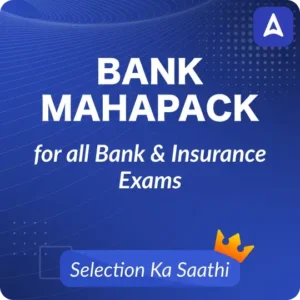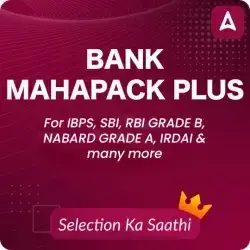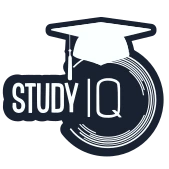Adda247 ebooks play a major role in one’s preparations for government job exams. To help you get a better understanding of the concepts that are asked in the exams, Adda247 came up with ebooks based on the latest pattern of competitive exams. But then, there are some students who don’t know how to access them on Adda247 Mobile App. So, here is the step by step method (along with screenshots) for accessing ebooks on Adda247 Mobile App:
1. Open your Adda247 Mobile App.
2. From the drop-down menu on the top, select the exam you are preparing for.
3. Tap on the menu symbol on the top left-hand side.
4. From the menu, choose E-Books.
5. Select the book you are interested in and tap on “VIEW ALL E-BOOKS”
6. From the drop-down menu on the top, choose your ebook from the list of ebooks in your package.
7. Select the chapter you are interested in.
8. A pop-up box appears on your screen. Click on “Okay”.
9. The chapter opens on your mobile phone.
We hope this step by step illustration was helpful to you all. All the best for all the upcoming examinations.















 52946 Applications Registered for NABARD...
52946 Applications Registered for NABARD...
 BOB Apprentice Exam Date 2025 Out, Check...
BOB Apprentice Exam Date 2025 Out, Check...
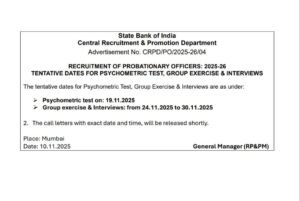 SBI PO Interview 2025 Dates Out, Check C...
SBI PO Interview 2025 Dates Out, Check C...