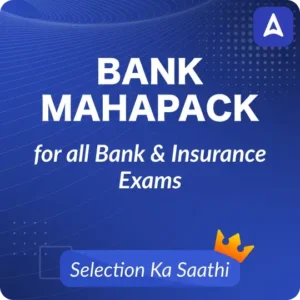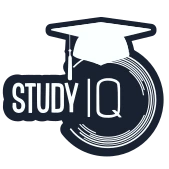The IBPS Application Reprint Link for PO, Clerk, and SO 2025 has been activated on 06 June 2025. Candidates who have been shortlisted for final allotment under these posts can now access and download their application forms through the official IBPS website. This document is often required during the joining process, document verification, and for record-keeping by the participating banks. Aspirants are advised to download and save a copy of the reprinted application form at the earliest to avoid any last-minute issues.
IBPS Application Reprint Link Activated
The IBPS PO, IBPS SO & IBPS Clerk application reprint link is crucial for candidates during the final selection stage or at the time of joining, as they need to submit a copy of their application form along with other required documents. This feature is especially beneficial for those who may have lost or failed to save their application form during registration. To prevent any last-minute complications during document verification, candidates must ensure they reprint and upload their application form within the given timeframe.
IBPS PO, Clerk & SO Application Reprint Link Active
The IBPS PO, Clerk, and SO Application Reprint Link is now available, enabling candidates to download their application forms and submit the required documents for the joining process. To avoid disqualification, candidates must complete this procedure before the deadline. Use the direct link below to access and download your IBPS PO, Clerk, and SO application form and proceed with document submission.
IBPS Clerk 2025: Application Reprint Link
IBPS PO 2025: Application Reprint Link
IBPS SO 2025: Application Reprint Link
Share Your Success Story with Us, Click Here To Share
OR WhatsApp us at 8750044828 with your photo and name
Or Mail Your Success Story to us at blogger@adda247.com
How to Download IBPS Application Reprint
Here are the steps to download the IBPS Application Reprint for PO, Clerk, and SO 2025:
Visit the Official IBPS Website: Go to www.ibps.in.
Click on the Relevant Link: On the homepage, find the link that says “Click here to Reprint Application for IBPS PO/Clerk/SO 2025” and click on it.
Select Your Post: Choose the appropriate recruitment (PO, Clerk, or SO) from the drop-down or section provided.
Enter Login Credentials: Enter your Registration Number/Roll Number and Password/Date of Birth in the given fields.
Enter Captcha Code: Fill in the captcha/security code as shown on the screen.
Submit and View Application: Click on the “Login” or “Submit” button to access your filled application form.
Download & Save: After viewing the application, click on the ‘Print’ or ‘Download’ option and save it as a PDF for future reference.
| Related Post | |
| IBPS PO Cut off | |
| IBPS Clerk Cut off | IBPS SO Cut off |



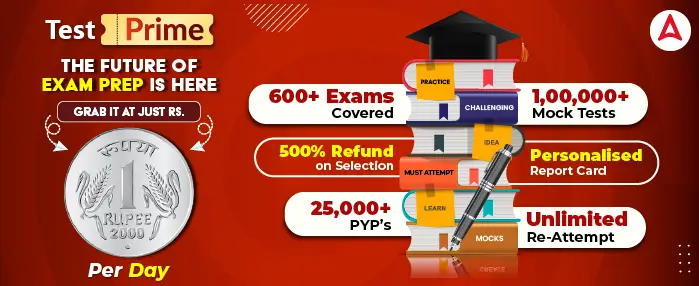
 PNB Apprentice Cut Off 2026, Check Facto...
PNB Apprentice Cut Off 2026, Check Facto...
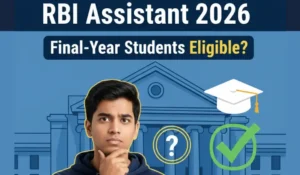 Can Final-Year Students Apply for RBI As...
Can Final-Year Students Apply for RBI As...
 PNB Apprentice Recruitment 2026 Notifica...
PNB Apprentice Recruitment 2026 Notifica...