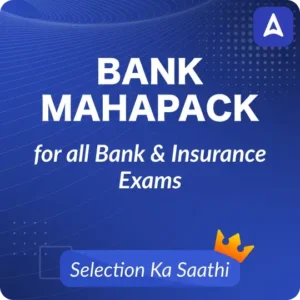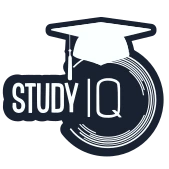The NABARD Grade A Apply Online 2025 process has begun, and candidates can now submit their applications for 91 vacancies before the last date on 30 November 2025. The online form is available at nabard.org, and candidates must ensure they follow all instructions carefully while completing each step. With limited days left, it is advisable to apply early to avoid last-minute delays or technical issues.
NABARD Grade A Apply Online 2025 Started
The NABARD Grade A Apply Online 2025 process provides candidates with a straightforward and secure method to apply for one of India’s most sought-after banking positions. The online application portal at www.nabard.org will remain active from 08 November to 30 November 2025, giving aspirants ample time to complete their registration, document upload, and fee payment. NABARD has clearly stated that no other mode of application will be accepted, and candidates must fill the form in English only, though the examination and interview stages will have an option to choose Hindi.
Also Read, NABARD Grade A Result 2025
NABARD Grade A Apply Online Link
Candidates can now access the NABARD Grade A Apply Online Link directly through the link provided below. By clicking on the “Apply Online” option under the Career Notices section, eligible aspirants can complete their registration, upload documents, and pay the application fee for NABARD Grade A 2025.
NABARD Grade A 2025: Click here to Apply Online
Are Your Preparing for NABARD Grade A Exam 2025??
How to Apply Online for NABARD Grade A 2025
Eligible applicants are required to apply online only through NABARD’s official website. Follow the step-by-step process given below to complete the online application correctly:
Step 1: Visit the Official Website
Go to www.nabard.org and click on the “Career Notices” section. Then select the link for NABARD Grade A Recruitment 2025 and click on “Apply Online”.
Step 2: New Registration
- Click on “Click Here for New Registration” to begin the process.
- Enter your Name, Contact details, and Email ID.
- A Provisional Registration Number and Password will be generated and displayed on the screen. Note these down carefully.
- You will also receive an email and SMS with these login credentials.
Step 3: Fill Application Details
- Use the “SAVE AND NEXT” option to fill your form step-by-step and review details before final submission.
- Ensure that all entries such as name, father’s name, and date of birth match exactly with the details on your certificates and ID proof.
- Once submitted, no changes will be allowed, so verify all details carefully before clicking “FINAL SUBMIT.”
Step 4: Upload Required Documents
Candidates must upload the following scanned documents as per NABARD’s specifications:
- Photograph (4.5 cm × 3.5 cm, size 20KB–50KB)
- Signature (Black ink, size 10KB–20KB; not in capital letters)
- Left Thumb Impression (on white paper with blue/black ink, 20KB–50KB)
- Handwritten Declaration in English only.
- Ensure all files are clear, properly visible, and uploaded in .jpg/.jpeg format only.
Step 5: Application Fee Payment
The payment of fees can be made through Debit Cards, Credit Cards, Net Banking, IMPS, Cash Cards, or Mobile Wallets.
- Wait for payment confirmation from the server; do not refresh the page.
- On successful payment, an e-receipt will be generated. Save and print it for your records.
- In case of payment failure, log in again and repeat the payment process.
Guidelines for Photograph, Signature & Document Upload for NABARD Grade A
Photograph
- Should be a recent passport-sized color photo with a light background.
- The face must be clearly visible, without sunglasses or shadows.
- Religious headwear is allowed, but it must not cover the face.
- Dimensions: 200 × 230 pixels, File Size: 20–50KB.
Signature
- Must be in black ink on white paper.
- Dimensions: 140 × 60 pixels, File Size: 10–20KB.
- Signatures in capital letters will not be accepted.
Left Thumb Impression
- Use black or blue ink on white paper.
- File type: JPG/JPEG, 240 × 240 pixels, 20–50KB.
- Must be clear and unsmudged.
Handwritten Declaration
- Must be written in English using black ink on white paper.
- File Size: 50–100KB.
- Must be in the candidate’s own handwriting.
I, (Name of the candidate), hereby declare that all the information submitted by me in the application form is correct, true and valid. I will present the supporting documents as and when required.
(For visually impaired candidates, the declaration can be typed and authenticated with a thumb impression.)
Important Instructions Before NABARD Grade A Registration
Before applying online, candidates must:
- Keep scanned copies of their photo, signature, thumb impression, and handwritten declaration ready.
- Ensure the photo and signature adhere to size and format specifications.
- Use a valid email ID and mobile number that will remain active till the recruitment process concludes.
- Avoid using capital letters for the signature.
- Maintain clarity in all uploaded images — unclear or smudged uploads may lead to rejection.
- Provide accurate details; mismatched information could disqualify the application.
NABARD Grade A Application Submission and Final Steps
After completing all sections, personal details, document upload, and fee payment, candidates must:
- Review the entire form in the Preview section before clicking “Final Submit.”
- Print the application form and e-receipt for future reference.
- Close the browser securely after submission to ensure data safety.
Mistakes to avoid while applying for the NABARD Grade A
Here are a few key points candidates should keep in mind to ensure a smooth application process.
- Avoid spelling errors in your name, date of birth, and personal details as they must match official documents.
- Do not upload unclear or incorrect photographs, signatures, or scanned documents.
- Double-check category, reservation details, and post preference before final submission.
- Make sure the email ID and phone number entered are active and accessible for future communication.
- Do not wait until the last day; heavy website traffic may cause login or submission issues.
- Ensure payment is completed successfully and save the receipt for reference.
| Related Post | |
| NABARD Grade A Syllabus | |
| NABARD Grade A Cut Off | NABARD Grade A Previous Year Papers |




 BSNL SET Recruitment 2026 Notification O...
BSNL SET Recruitment 2026 Notification O...
 SBI CBO Notification 2026 Out for 2273 P...
SBI CBO Notification 2026 Out for 2273 P...
 SBI CBO 2026 Exam Date Out, Exam in Marc...
SBI CBO 2026 Exam Date Out, Exam in Marc...