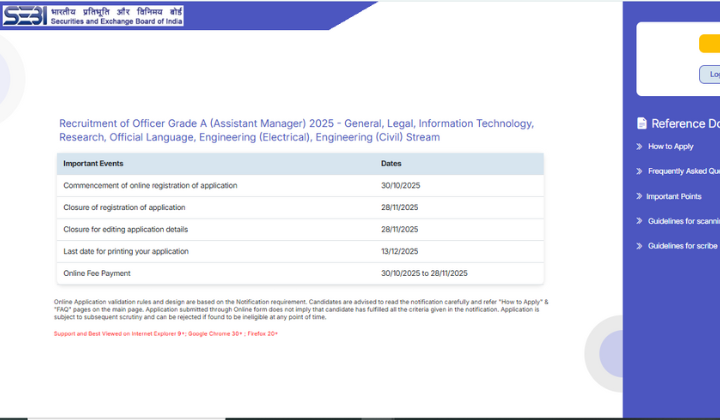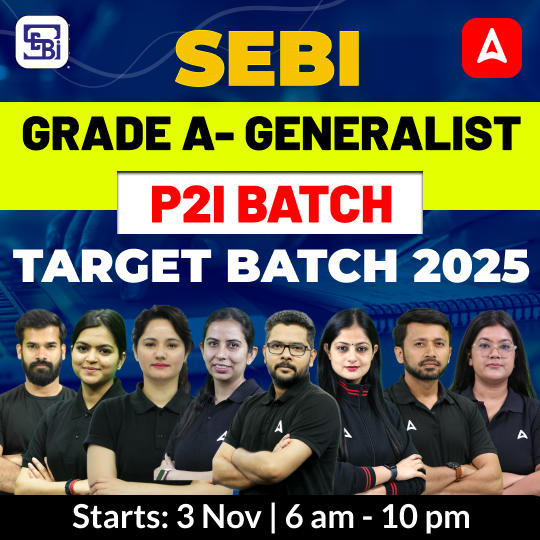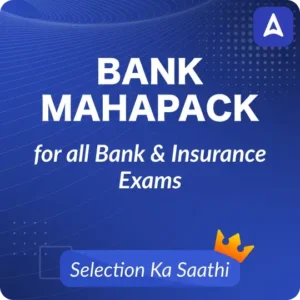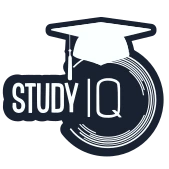The Securities and Exchange Board of India (SEBI) has officially activated the SEBI Grade A Apply Online 2025 link on its website: www.sebi.gov.in, starting 30 October 2025. Interested and eligible candidates can submit their applications for 110 Assistant Manager (Grade A) vacancies across various streams, including General, Legal, Information Technology, Research, Official Language, and Engineering.
SEBI Grade A Apply Online 2025 Starts
The SEBI Grade A Notification 2025 presents an excellent opportunity for candidates aspiring to join one of India’s most prestigious financial regulatory bodies. With 110 vacancies across multiple streams, candidates are encouraged to apply early and follow all application guidelines meticulously to avoid rejection due to minor errors. The online registration and fee payment window will remain open from 30 October to 28 November 2025.
Also Read, SEBI Grade A Mains Admit Card 2026
SEBI Grade A Online Application 2025 Link
SEBI Grade A Apply Online 2025 is now live for 110 Assistant Manager posts. Online Applications has started and candidate must submitted by 28 November 2025. Below we have given the overview of the SEBI Grade A Online Application 2025.
|
SEBI Grade A Apply Online 2025
|
|
| Notification Date | October 30, 2025 |
| Application Start | October 30, 2025 |
| Last Date to Apply |
November 28, 2025 (11:59 PM)
|
| Total Vacancies | 110 |
| Application Mode | Online Only |
| Application Fee | SC / ST / PwBD : ₹118/- UR / OBC / EWS: ₹1180/- |
| Required Documents |
Photo (20–50 KB), Signature (10–20 KB), Degree, Caste Certificate (PDF)
|
| Official Website | www.sebi.gov.in |
SEBI Grade A Apply Online 2025
The SEBI Grade A Apply Online Link 2025 has been live on the official website www.sebi.gov.in, inviting eligible candidates to register for 110 Assistant Manager posts across various streams before 28 November 2025. The application process consists of four essential steps: Application Registration, Payment of Fees and Uploading of documents. Candidates must ensure that all documents and details are correctly uploaded as per the given specifications before final submission of the form.
SEBI Grade A Apply Online 2025: Click here to apply
How to Apply Online for SEBI Grade A 2025?
Candidates must follow the online registration process carefully as prescribed by SEBI. Here’s a step-by-step guide to applying for the SEBI Grade A Recruitment 2025:
Step 1: Visit the official website of SEBI at www.sebi.gov.in.
Step 2: Click on the “Careers” section and open the link titled “SEBI Recruitment Exercise – Recruitment of Officer Grade A (Assistant Manager) – 2025”.
Step 3: Choose “Apply Online” and then select “Click here for New Registration.”
Step 4: Enter your basic details such as name, mobile number, and email ID to generate a provisional registration number and password.
Step 5: Use the “Save & Next” option to continue filling the form if unable to complete it in one go.
Step 6: Fill in all personal, educational, and professional details accurately.
Step 7: Upload the required documents, such as a photograph, signature, left thumb impression, and handwritten declaration as per SEBI’s specifications.
Step 8: Preview your application form carefully before final submission.
Step 9: Click on “Payment” to pay the application fee through online mode.
Step 10: Submit your form and take a printout of the e-receipt and application form for future reference.
SEBI Grade A Application Fee 2025
| Category | Application Fee | GST (18%) | Total Fee |
| UR / OBC / EWS | ₹1000/- | ₹180/- | ₹1180/- |
| SC / ST / PwBD | ₹100/- | ₹18/- | ₹118/- |
Mode of Payment: Online only through Debit Card, Credit Card, Internet Banking, IMPS, UPI or Mobile Wallets.
Documents to be Uploaded for SEBI Grade A Registration 2025
Applicants must ensure that all images meet the prescribed format and size requirements.
| Document Type | Specification | File Size | Format | Instructions |
| Photograph | Recent passport-size colour photo (4.5 cm × 3.5 cm); plain or light background; clear face, no shadows, no red-eye. | 20- 50 KB | JPG/ JPEG | Must be recent and clearly visible; religious headwear allowed, but face must not be covered. |
| Signature | Signature on white paper with black ink. | 10- 20 KB | JPG/ JPEG | Signature must match the one on the exam attendance sheet and call letter. Avoid CAPITAL LETTERS. |
| Left Thumb Impression | Impression on white paper with black or blue ink. | 20- 50 KB | JPG/ JPEG | Should not be smudged; if no left thumb, use right thumb. |
| Handwritten Declaration | Text written in English on white paper with black ink. Must contain the prescribed declaration text. | 50- 100 KB | JPG/ JPEG | Must be in the candidate’s own handwriting; typed or written by others will be rejected. Visually impaired candidates can type and add a thumb impression. |
Handwritten Declaration Text
“I, _______ (Name of the candidate), hereby declare that all the information submitted by me in the application form is correct, true and valid. I will present the supporting documents as and when required.”
Additional Document Uploading Tips for SEBI Grade A Application
- Set the scanner resolution to at least 200 dpi and choose True Colour mode.
- Ensure all files are in JPG/JPEG format and within the specified size limits.
- Crop the scanned images to remove extra borders before uploading.
- Upload each file in the correct section- photo, signature, thumb impression, and declaration must not be interchanged.
- If the upload fails or the image is unclear, candidates can re-upload the document before final submission.
What Happens After You Applying for SEBI Grade A 2025?
After applying online for SEBI Grade A 2025, candidates will receive a confirmation email along with a registration number. This number should be kept safe for future reference. The next step is the release of Phase 1 admit cards. Candidates are advised to start their preparation immediately, as the exam dates will be announced soon. Regularly checking the official SEBI website for updates is important to avoid missing any notifications or deadlines.
Important Points to Remember Before Applying
- Keep scanned copies of the required documents ready before registration.
- Ensure that the email ID and mobile number entered are active and valid throughout the selection process.
- Verify all details carefully before clicking on “Complete Registration.”
- Do not wait for the last date to apply; early submission helps avoid technical issues.
- No need to send the printed application form to SEBI’s office after online submission.
| Related Posts | |
| SEBI Grade A Salary | SEBI Grade A Cut Off |
| SEBI Grade A Previous Year Papers | SEBI Grade A Syllabus |
| SEBI Grade A Mock Test | |