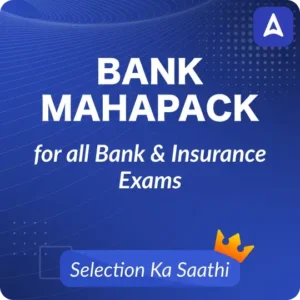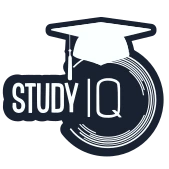The New India Assurance Company Limited (NIACL) has released the NIACL AO Apply Online 2025 link for 550 Administrative Officer (AO) vacancies. The application process is open for both Generalist and Specialist posts, and candidates must complete their online registration before 30th August 2025. Interested aspirants aiming to build a career in the insurance sector should not miss this opportunity.
NIACL AO Apply Online 2025 Starts
The NIACL AO Apply Online 2025 process is structured to be user-friendly, but it requires attention to detail and strict adherence to the guidelines. Candidates are strongly advised to carefully go through every instruction before initiating their application. Applying early and correctly can ensure that candidates secure their chance to appear in the upcoming NIACL AO Recruitment 2025 examination stages.
Also Read, NIACL AO Score Card 2025
NIACL AO Apply Online 2025 Link
The NIACL AO Apply Online 2025 link is now active for candidates aspiring to join as Administrative Officers. The application window is open from 7th August to 30th August 2025, and candidates must complete the registration, fee payment and document upload within this period. To avoid last minute technical issues or submission errors, applicants are advised to apply well before the closing date from the link provided below.
NIACL AO 2025: Click Here to Apply Online
Are you applying for the NIACL AO Exam 2025?
Step-by-Step Process to the NIACL AO Apply Online
The NIACL AO Application process is divided into three parts, i.e. Application Registration, Payment of Application fee and Uploading Documents. The step-by-step guide is mentioned below
A. Application Registration
- Visit the official NIACL website (www.newindia.co.in) and go to the “Recruitment” section.
- Click on “Apply Online” to begin the application process.
- Select “Click here for New Registration” if applying for the first time.
- Enter your Name, Mobile Number, and Email ID to generate a Provisional Registration Number and Password.
- Note down/save the registration number and password. These will also be sent via SMS and email.
- If unable to complete the application in one sitting, use the “SAVE AND NEXT” button to save your progress.
- Before final submission, carefully verify all personal and academic details entered, especially name, DOB, and contact information.
- Upload the required documents: Passport-size photograph, Signature (black ink), Left thumb impression (or alternative as per instructions) and Handwritten declaration in English
- Use the “Preview” option to thoroughly check all uploaded details and documents.
- Only after reviewing and confirming the accuracy of the form and uploads, click “Complete Registration” to proceed to the next step.
Also Read, NIACL AO Prelims Cut Off 2025
B. Payment of Application Fees
The application fee must be paid online and is integrated with the registration process. Upon successful payment, an e-receipt will be generated, and the final application form will reflect the transaction. The fee structure is as follows:
- SC/ST/PwBD: ₹100/- (Intimation charges only)
- All Other Categories: ₹850/- (Including application fee and GST)
C. Guidelines for Uploading Scanned Documents
Candidates must scan and upload four key documents: a photograph, a signature, a left thumb impression, and a handwritten declaration. Each document must meet specific size, format, and dimension requirements:
Photograph:
- Should be a recent passport-style, color photo against a white/light background
- Dimensions: 200×230 pixels
- File Size: 20kb–50kb
- Avoid wearing caps, sunglasses, or head coverings (except religious headwear that doesn’t obscure the face)
Signature:
- Done on white paper with black ink
- Dimensions: 140×60 pixels
- File Size: 10kb–20kb
- Must not be in capital letters
Left Thumb Impression:
- Taken on white paper with black or blue ink
- Dimensions: 240×240 pixels (3 cm x 3 cm)
- File Size: 20kb–50kb
- Alternatives are allowed as per medical or physical limitations, with appropriate documentation
Handwritten Declaration:
- Must be written in English only, in the candidate’s handwriting
- File Size: 50kb–100kb
- Typed declaration is permitted only for candidates who cannot write, along with a thumb impression
- Content:
“I, _______ (Name of the candidate), hereby declare that all the information submitted by me in the application form is correct, true and valid. I will present the supporting documents as and when required.”
Scanned images must be in JPG/JPEG format and uploaded using the respective links provided during form filling. If any document is unclear or uploaded incorrectly (e.g., a signature uploaded in place of a photo), the application will be rejected.
Important Points to Remember Before Applying for NIACL AO
Before starting the application process, candidates should keep the following in mind:
- Ensure all documents are scanned and ready in the prescribed formats.
- Keep personal mobile number and email ID active throughout the recruitment cycle.
- Signature in capital letters and unreadable thumb impressions will be rejected.
- Upload only your own handwritten declaration; use of any other person’s handwriting will invalidate the form.
- Avoid applying close to the deadline to prevent technical issues due to high server load.
NIACL AO Mains Exam Analysis 2025, 29th October 2025
Mistakes to Avoid While Filling Out the NIACL AO Application Form
While applying online for NIACL AO 2025, candidates must be extremely careful as even a small error can lead to the rejection of their application. Ensuring accuracy in personal, academic, and communication details is very important. Candidates should also check their documents and uploaded files thoroughly before final submission.
- Avoid spelling errors in personal details such as name, date of birth, or address.
- Do not use blurred or unclear scanned photographs and signatures.
- Double-check educational details and ensure they match official records.
- Do not wait until the last date to submit the application, as server issues may arise.
- Ensure fee payment is successful and confirmation is received.
| Related Posts | |
| NIACL AO Syllabus | NIACL AO Previous Year Question Papers |
| NIACL AO Salary | |
| NIACL AO Eligibility Criteria 2025 | |


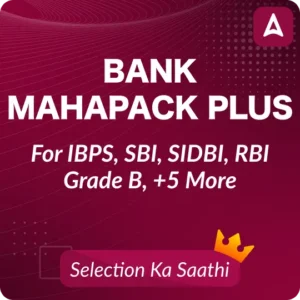

 IBPS Clerk Mains Result 2025-26 Out at i...
IBPS Clerk Mains Result 2025-26 Out at i...
 IBPS Clerk Mains Cut Off 2025-26 Out, Ch...
IBPS Clerk Mains Cut Off 2025-26 Out, Ch...
 IBPS Clerk Salary 2026, Allowances, Job ...
IBPS Clerk Salary 2026, Allowances, Job ...