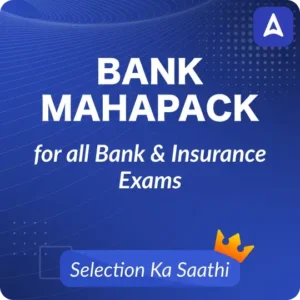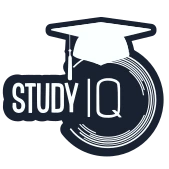RBI Assistant 2020 Online Apply Date Extended: Reserve Bank of India (RBI) has now again extended the last date to apply online for RBI Assistant Post. Now candidates can apply for RBI Assistant recruitment 2020 till 24th January 2020. RBI had released the RBI Assistant Recruitment notification in the month of December 2019 for the recruitment of 926 posts and the last date is here to fill the online registration.
Important Events to apply online for RBI Assistant Recruitment 2020
- Commencement of on-line registration of application: 23 December 2019
- Closure of registration of application: 24th January 2020 (Extended)
- Closure for editing application details 24th January 2020 (Extended)
- Last date for printing your application: 4 February 2020
- Online Fee Payment: 23/12/2019 to 24/01/2020
RBI Assistant is a three stage recruitment process including Prelims, Mains and Interview. As per the official notification, RBI Assistant Prelims Exam is to be held on 14 and 15 February 2020 while the mains exam is to be held on March 2020. If you haven’t registered yourself for the RBI Assistant Exam yet, read the full article.
You may also like to check:
RBI Assistant Vacancy 2019-20: Check Category and Statewise Vacancies Here
RBI is all set to recruit 926 eligible aspirants for the post of Assistant in the India’s Central Bank (RBI). Interested candidate must fill the registration form before 11:59 pm at night today (20 January). To facilitate student who have not registered for the RBI Assistant Recruitment yet, do not worry as we are here with the direct link to RBI Assistant Online Registration. Click on the link given below to apply online:
Direct Link to Apply Online for RBI Assistant Exam 2020
RBI Assistant Recruitment: Direct link for Fees Payment
If you have filled the registration form but is left with the fees payment stage, hurry up. Click on the link given below to make fees payment and follow some easy steps to get it done.
Click here for Fees Payment
- Click on the link and than fill the registration number and password provided to you after the provisional registration. You can check your mail or message box either.
- Enter the security code and click on the submit button.
- Click on ‘Payment’ Tab now and make the payment and finally click on the submit button. You will get a SMS regarding your final submission.
RBI Assistant Recruitment: How to Fill the Registration Form?
Candidate can either click on the direct link given above or can visit the official website of RBI rbi.org.in .
1. If in case a candidate is applying with the official website, click on the option of recruitment related announcement, after that click on the option “Recruitment for the post of Assistant” that will appear on another screen which will have details regarding RBI Assistant.
2. To fill the application, choose the tab “Click here for New Registration” that will appear after 1-2 scrolls and enter your Name, Contact details and Email-id.
3. A Provisional Registration Number and Password will be generated and will be displayed on the screen. Candidate should note down the Provisional Registration Number and Password. Also, an Email & SMS declaring the Provisional Registration number and Password will also be sent to the candidate.
4. In case an aspirant is unable to complete the application form, he / she can save the data already filled by choosing “SAVE AND NEXT” tab. Also, before submission of the online application candidates are advised to use the “SAVE AND NEXT” botton to verify the details in the online application form and modify the same if required.
5. Aspirants are suggested to fill the application carefully and verify the details before final submission themselves as no change will be possible/ entertained after clicking the FINAL SUBMIT BUTTON.
6. The details should be the same as it appears in the Certificates/ Mark sheets/Identity proof. Any alteration found in them may disqualify the
candidature.
7. Click the ‘Validate your details’ and ‘Save & Next’ button.
8. Candidates should now proceed to upload Photo ( 20 KB–50 KB) & Signature ( 10 KB – 20 KB) as per the specifications given in the Guidelines for Scanning and Upload of Photograph and Signature.
9. Candidates can fill the other details of the Application Form.
10. After all this, Click on the Preview Tab to verify the application form before FINAL SUBMIT.
11. If you want to modify details, do it there and click on ‘FINAL SUBMIT’ only after verifying and ensuring that the photograph, signature uploaded and other details filled by you are totally correct.
12. Click on ‘Payment’ Tab now and make the payment.
13. Click on ‘Submit’ button.
14. You will get a SMS for successful registration.

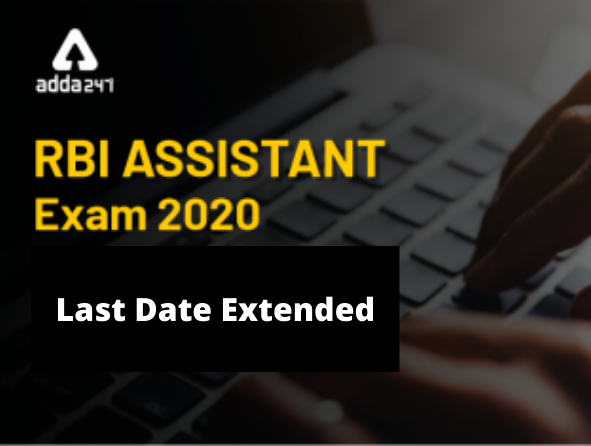
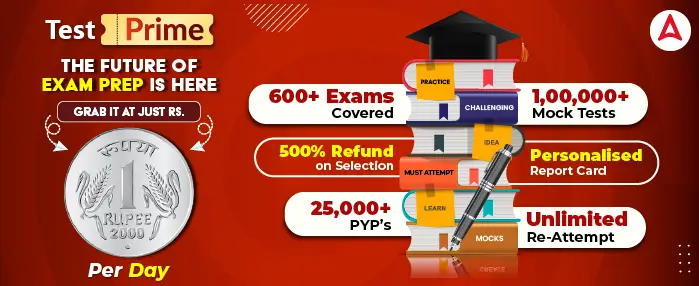
 Can Final Year Students Apply for the SB...
Can Final Year Students Apply for the SB...
 Documents Required for IBPS RRB PO Inter...
Documents Required for IBPS RRB PO Inter...
 GA Questions Asked In SEBI Grade A Exam ...
GA Questions Asked In SEBI Grade A Exam ...