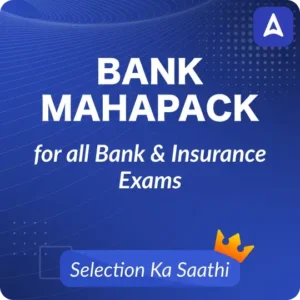The computer is a crucial topic for all banking exams and various other competitive exams. It is an essential tool that you need to understand both on a basic level and with advanced concepts. This article provides detail information on the Full Form of Computer, Definitions, Types and Abbreviations. By studying this article, you will gain clarity on all aspects of computer-related topics, helping you answer computer-related questions accurately and confidently in exams.
Computer Full Form
Understanding the “Full Form of Computer” is important in today’s technology-driven world. It simply means the expanded version of the word “Computer.” A computer is an electronic device that can quickly perform complex calculations and logical tasks. Learning computer-related terms and acronyms helps in better understanding and communication in the digital world. This article explains the full form of “Computer,” its importance, how computers have evolved over time, and the wide range of career opportunities in the field of information technology.
What Is The Full Form Of Computer?
The term “computer” holds significant importance in our daily lives, but many may not know its full form. “Computer” stands for Common Operating Machine Purposely Used for Technological and Educational Research. Its origin traces back to the Latin word “computare,” meaning “to calculate,” which aligns with the primary purpose of early computers – performing mathematical calculations. Over time, computers have evolved into powerful machines used in a variety of fields, far beyond their initial role in arithmetic tasks.
Computer Full Form: Common Computer Abbreviations
Computers are an integral part of our lives, and it’s essential to understand the jargon that comes with them. Below is a list of common computer abbreviations that you may encounter:
| Abbreviation | Full-Form |
| ACPI |
Advanced Configuration and Power Interface
|
| AGP |
Accelerated Graphics Port
|
| APM |
Advanced Power Management
|
| APIPA |
Automatic Private Internet Protocol Addressing
|
| CAD |
Computer-Aided Design
|
| CD | Compact Disc |
| CPU |
Central Processing Unit
|
| CRT |
Cathode Ray Tube
|
| DEC |
Digital Equipment Corporation
|
| DDS |
Digital Data Storage
|
| DVD |
Digital Versatile Disc
|
| GIS |
Geographical Information System
|
| HTTP |
HyperText Transfer Protocol
|
| HTTPS |
HyperText Transfer Protocol Secure
|
| IP | Internet Protocol |
| PNG |
Portable Network Graphics
|
| RAM |
Random Access Memory
|
| ROM |
Read-Only Memory
|
| SAP |
System Application and Products
|
| SATA |
Serial Advanced Technology Attachment
|
| SMPS |
Switched-Mode Power Supply
|
| TCP |
Transmission Control Protocol
|
| UPS |
Uninterruptible Power Supply
|
| URL |
Uniform Resource Locator
|
| USB |
Universal Serial Bus
|
| VIRUS |
Vital Information Resource Under Siege
|
Types of Computers
Computers come in a variety of types, with each designed to cater to specific needs and requirements. Here are the most common types of computers:
| Computer Full Form: Types of Computer | |
|---|---|
| Type | Description |
| Mainframe computers | Large computers are typically used by organizations to process high volumes of data and support multiple users at once. |
| Personal computers | Small, relatively inexpensive computers designed for individual use. They come in various forms such as desktops, laptops, and tablets. |
| Mobile devices | Portable computers designed for mobile use such as smartphones and smartwatches. |
Mainframe computers: Mainframe computers are typically found in large organizations, government agencies, and research institutions where extensive data processing is required. They are capable of processing a vast amount of data and support multiple users at the same time.
Personal computers: Personal computers are the most common type of computers and are used for personal and professional purposes. They come in various sizes, with desktops being the most powerful, followed by laptops and tablets.
Mobile devices: Mobile devices are increasingly popular due to their portability and convenience. They are designed for on-the-go use and are equipped with features such as touchscreens, cameras, and built-in internet connectivity.
Understanding the different types of computers is crucial in selecting the most appropriate device to meet your needs.
Components of a Computer
A computer system consists of various components that work together to enable its functionality. These components are divided into two main categories: hardware and software.
Hardware
The hardware of a computer refers to the physical components that can be seen and touched. The primary components of a computer’s hardware include:
| Hardware Primary Components | |
|---|---|
| Component | Description |
| CPU | The Central Processing Unit (CPU) is the brain of the computer and is responsible for executing instructions. |
| Memory | Memory, also known as RAM (Random Access Memory), is where the computer temporarily stores data that it is currently using. |
| Storage Devices | Storage devices such as hard drives, solid-state drives (SSDs), and flash drives are used to store files and data permanently. |
| Input Devices | Input devices such as keyboards, mice, scanners, and cameras are used to input data into the computer. |
| Output Devices | Output devices such as monitors, printers, and speakers are used to display or output data from the computer. |
| Peripherals | Peripherals are devices that are connected to the computer to provide additional functionality such as external hard drives, graphics tablets, and webcams. |
Software
Software refers to the instructions that tell the computer what to do. It is the intangible part of the computer that cannot be touched. The main types of software are:
- Operating System: The operating system is the software that manages all the computer’s hardware and software resources and provides services for computer programs.
- Application Software: Application software is any software that is designed to perform specific tasks such as word processing, spreadsheets, and graphics editing.
- Utility Software: Utility software is designed to help maintain and optimize the computer’s performance such as antivirus software, disk cleanup tools, and system backup utilities.
Understanding the components of a computer system and their functions can help individuals troubleshoot technical issues and take full advantage of its capabilities.
Computer Full Form and IT Careers
Understanding the computer full form, along with its applications and functions, is integral to pursuing a career in information technology (IT). Individuals seeking to enter the IT industry must have a solid foundation of knowledge surrounding computer technology, including hardware, software, and networking.
The role of computers in the workplace continues to expand, with many industries relying heavily on IT professionals to design, develop, and maintain computer systems. This expanding reliance on technology resulted in an increase in computer-related job opportunities across various sectors.
| Computer Full Form: IT Careers | ||
|---|---|---|
| Job Title | Job Description | Required Skills and Qualifications |
| Software Developer | Design, develop, and maintain software applications. | Strong programming skills, knowledge of programming languages, a degree in computer science or related field. |
| Network Administrator | Install, maintain, and manage computer networks. | Strong knowledge of networking protocols and hardware, experience with network management software, a degree in computer science or related field. |
| Database Administrator | Design, develop, and maintain databases. | Strong knowledge of database management software, experience with database design and implementation, a degree in computer science or related field. |
As the IT industry continues to grow, it is crucial for individuals pursuing a career in this field to stay up-to-date with the latest developments in computer technology. Understanding the computer full form and its significance is an essential component of achieving success in the IT industry.
Computer Full Form and Computer Science Education
In order to understand the significance of the computer full form, it is important to explore its role in computer science education. Computer science programs typically cover a broad range of topics related to computing, including programming languages, algorithms, data structures, databases, computer networks, and operating systems. Understanding the ” Computer Full Form” can provide a foundation for comprehending these concepts more deeply.
Computer science curriculums often begin with introductory courses in programming, which teach students how to write code using languages such as Python, Java, and C++. As students progress through the program, they may take advanced courses in topics such as computer graphics, artificial intelligence, and cybersecurity. In all of these classes, knowledge of the computer full form can help students better understand the underlying principles and applications of computing.
Additionally, understanding the computer full form is essential for students pursuing careers in computer science or related fields. Many job roles in the technology industry require a strong foundation in computer science and IT concepts. Without a proper understanding of the computer full form, students may struggle to grasp the fundamental concepts necessary for success in these roles.
| Computer Full Form: Computer Science Education | |
|---|---|
| Common computer science courses | Description |
| Data Structures and Algorithms | This course covers the design and implementation of common data structures and algorithms, including arrays, linked lists, trees, and graphs. |
| Computer Networks | This course covers the fundamentals of computer networking, including how data is transmitted over networks, network topologies, and network protocols. |
| Programming Languages | This course covers the major programming languages used in the industry, including their syntax, features, and best practices for writing code. |
Overall, understanding the computer full form is a crucial component of computer science education. From introductory programming courses to advanced topics in cybersecurity and artificial intelligence, the full form of “computer” plays a critical role in helping students develop a deep understanding of the concepts they are studying.

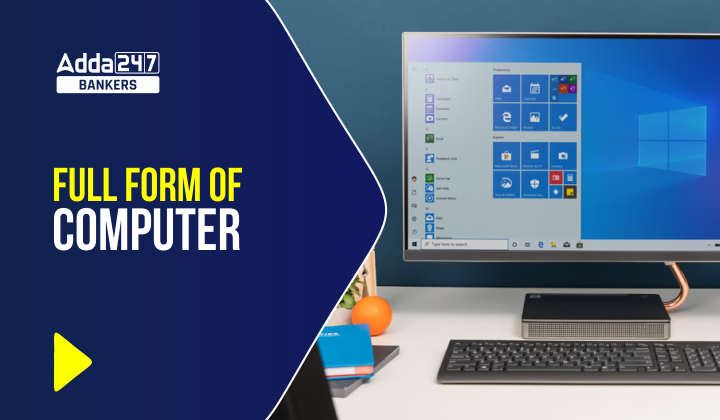
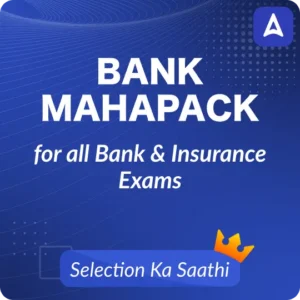
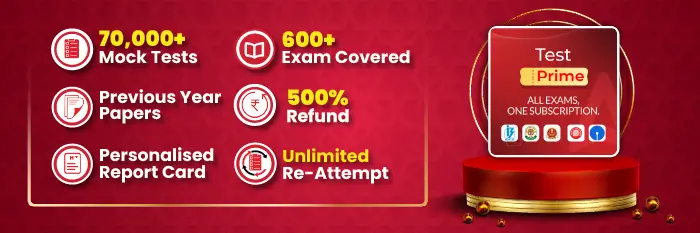
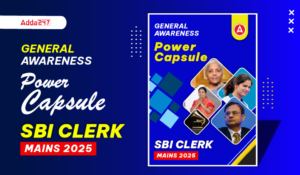 GA Capsule for SBI Clerk Mains 2025, Dow...
GA Capsule for SBI Clerk Mains 2025, Dow...
 The Hindu Review October 2022: Download ...
The Hindu Review October 2022: Download ...
 Test Prime Subscription by Adda247
Test Prime Subscription by Adda247