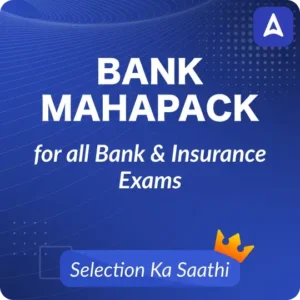The Reserve Bank of India (RBI) has opened 841 vacancies for the post of Office Attendants and now is accepting applications of eligible and interested candidates. The Online Application window will close after 15th March 2021. Only a few days are left so apply now. RBI will be conducting a countrywide competitive test followed by a language proficiency test for this recruitment. RBI Office Attendant is a very great opportunity for the aspirants who are preparing for the banking examination. So, the Bankers Adda team is coming up with the full detail of how you can fill the online form of RBI Office Attendant step by step:
Prepare with Adda247 | 40 Days Study Plan for RBI Office Attendant Exam 2021
1. First click on the tab ‘Click here for New Registration’.
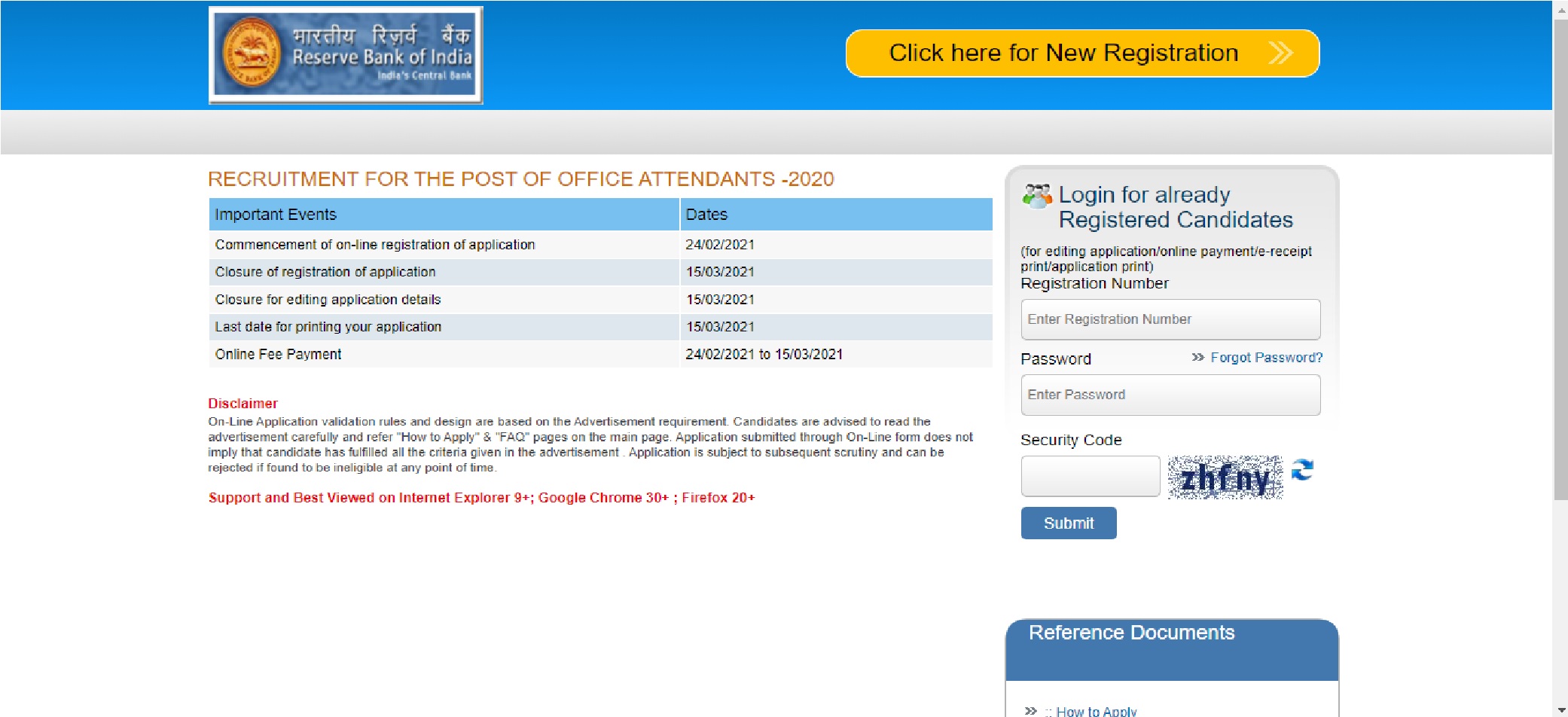
2. After clicking on the tab ‘Click here for New Registration’, the page will appear which requires your name, contact number, and email address.
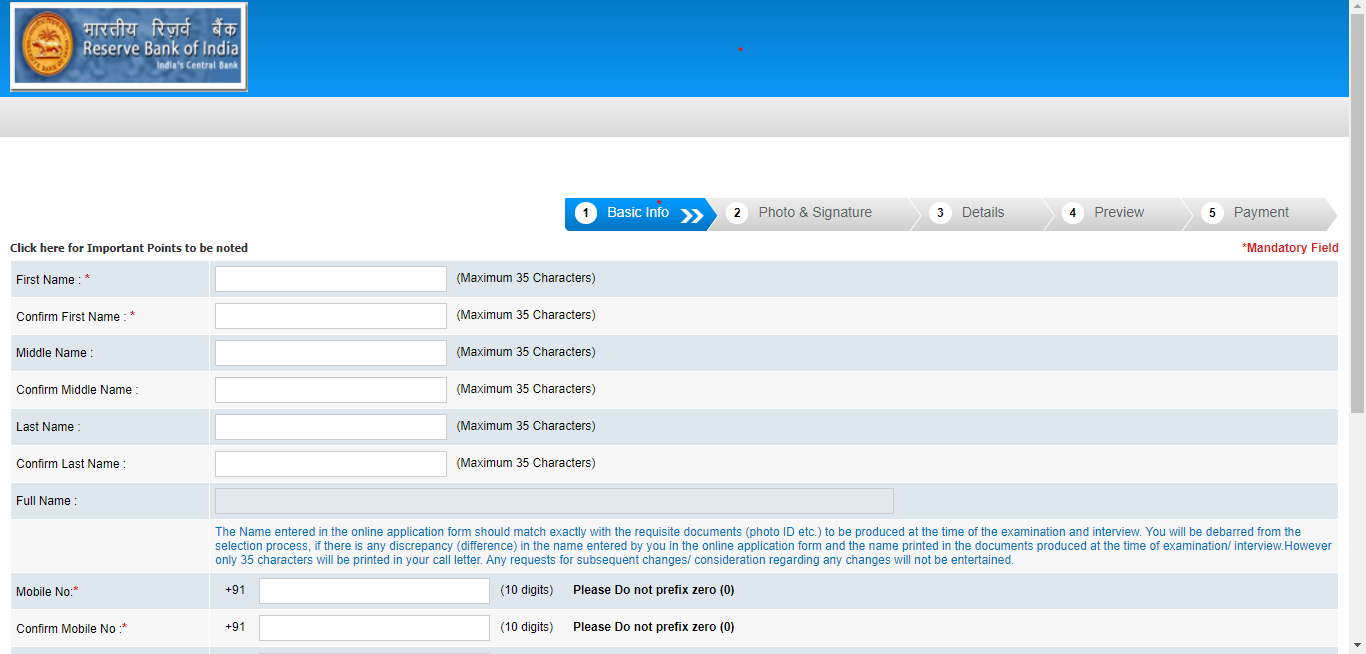
Here, fill up your details which are required. After submitting the details, you will get the registration number and password. Save it for the future.
Click here to apply Online for RBI Attendant 2021.
3. Now the next page will require your passport size picture and sign and the page will look like this:
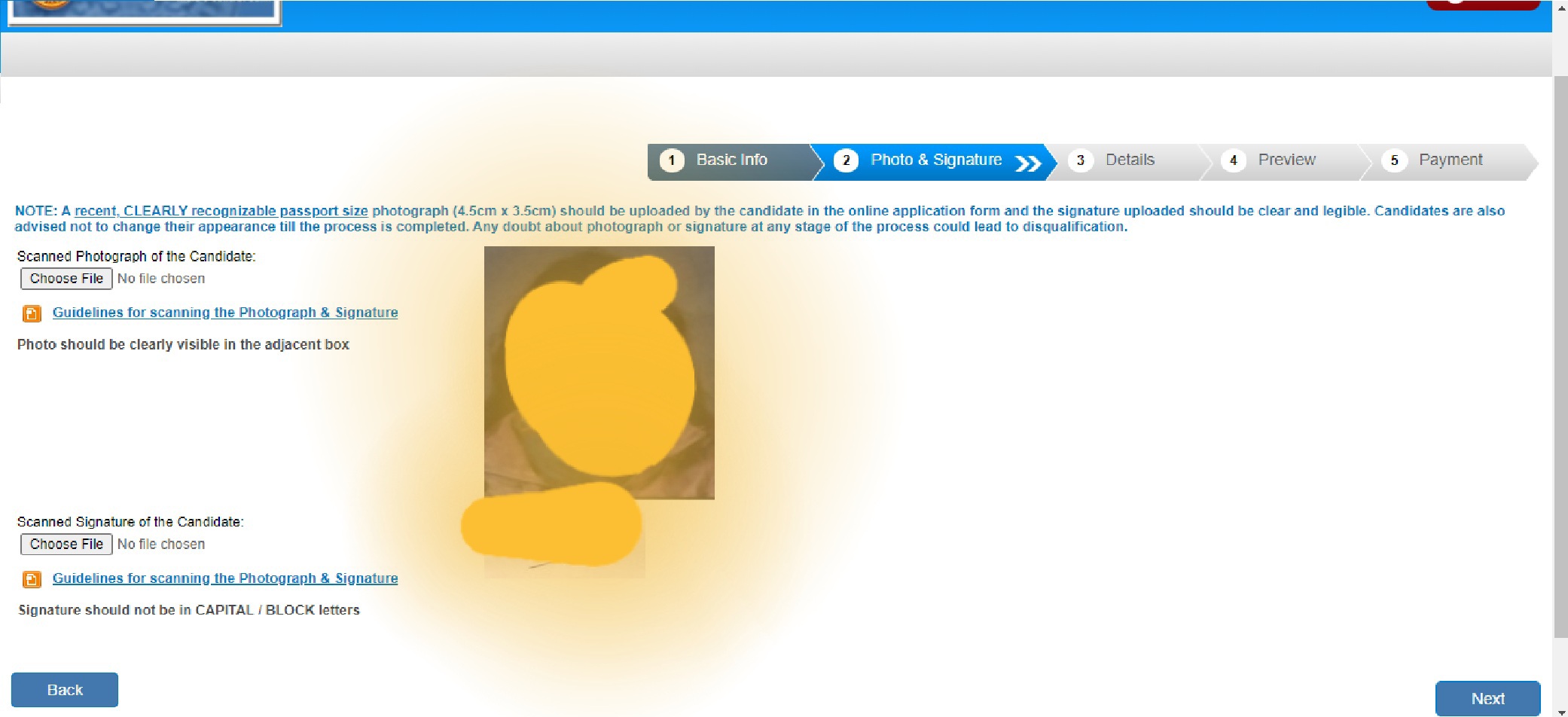
4. After uploading the photograph and signature, press ‘Next’, then this page will appear:
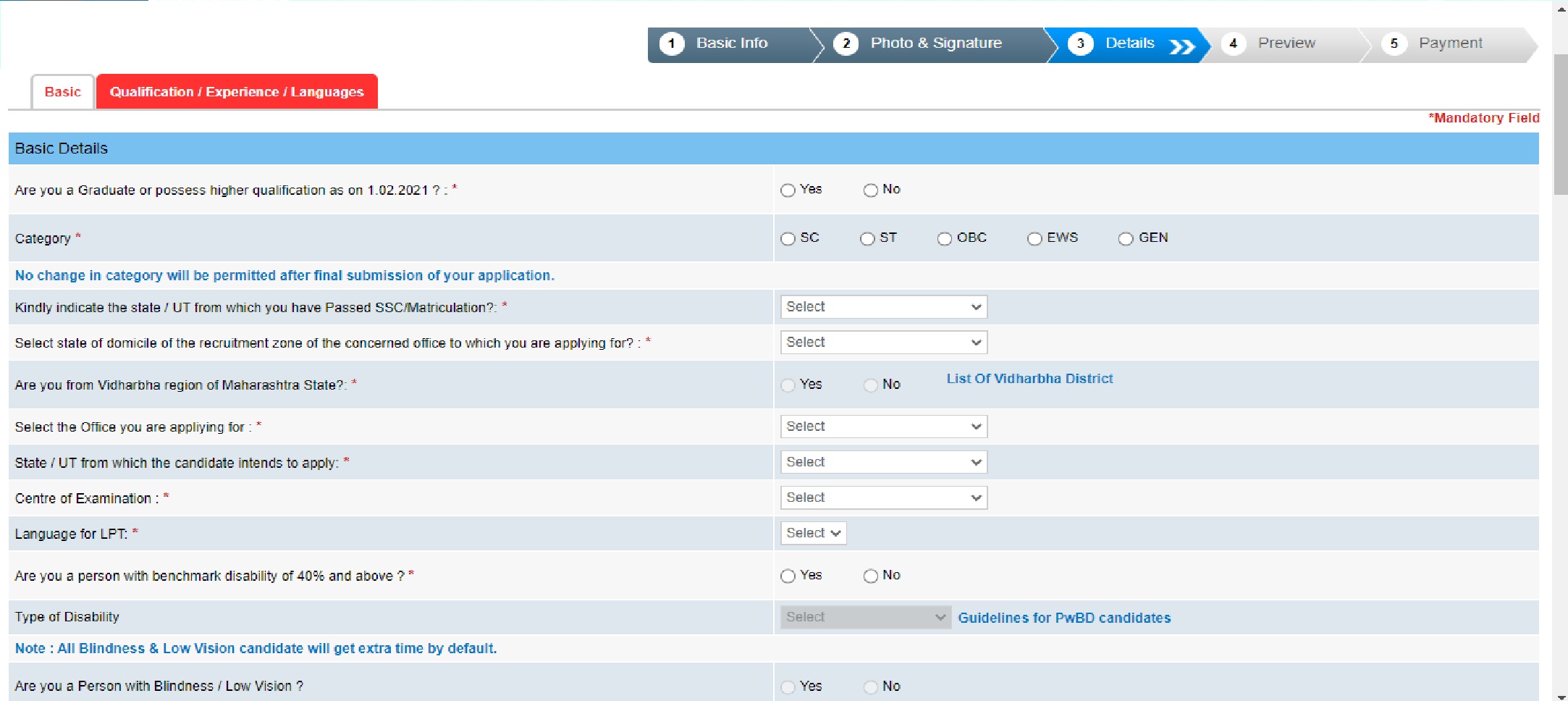
Here, you will all the basic details like cast, centre of examination, date of birth, father’s name, mother’s name, etc., then press ‘Save and Next’.
5. Then, the ‘Qualification / Experience / Language’ page will open like this: 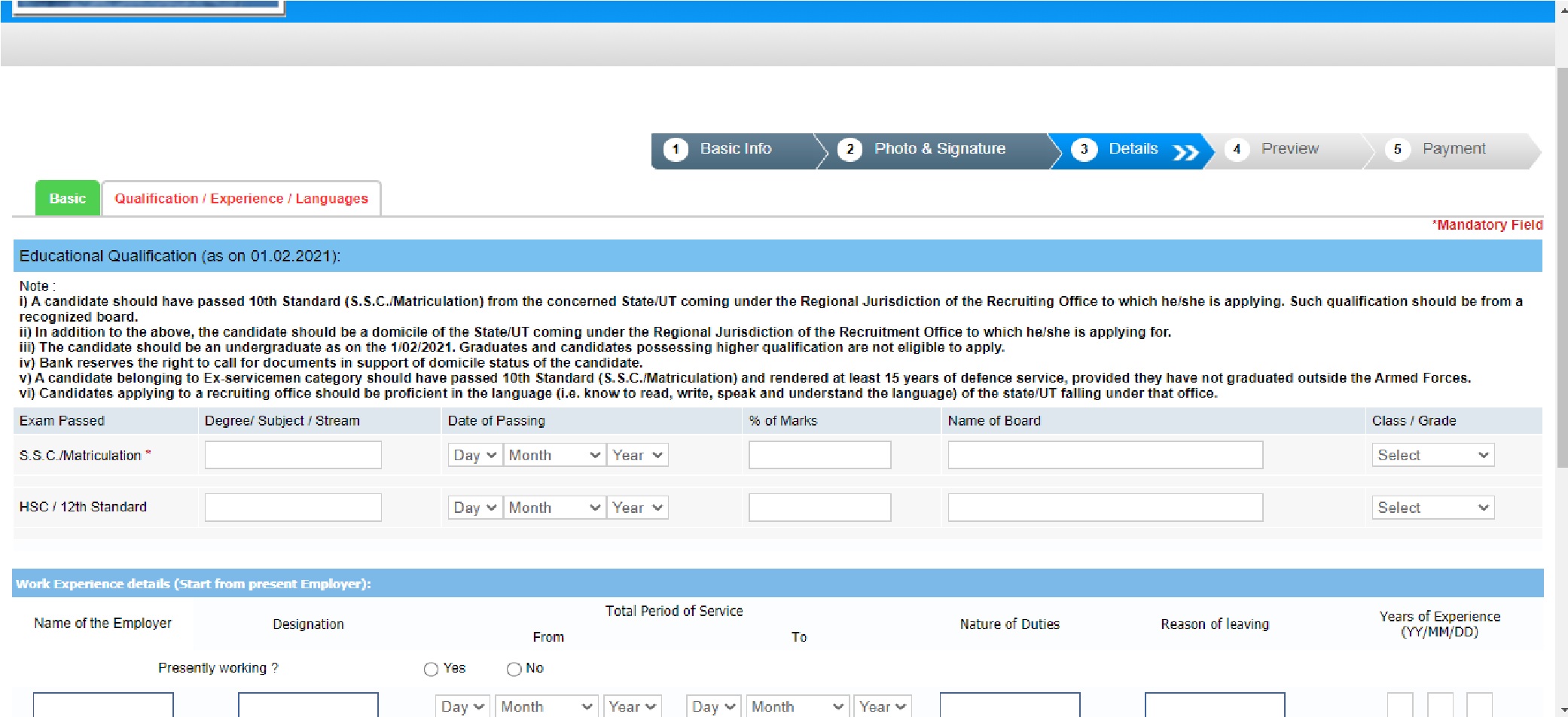
Here, you fill up your qualification details like your subject in 10th and 12th class, date of passing, % of marks, Name of Board, etc., and move your down, there is a requirement of language proficiency where you fill your language then press ‘Save and Next’.
6. After submitting the page, the Preview page will open, then check the page carefully, because after submitting, you cannot change your details. Then press ‘Submit’.
7. After that the payment page will open, where you can pay fees online.
Why RBI Attendant 2021 is a Good Job Opportunity? | Prepare with Adda247



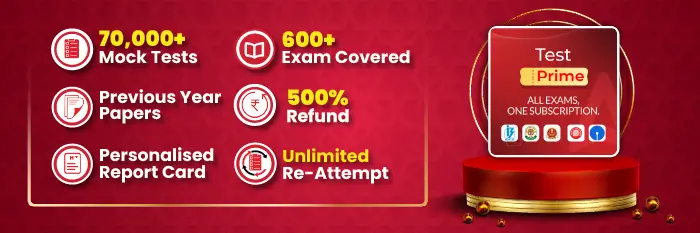
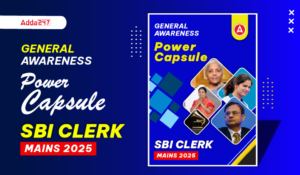 GA Capsule for SBI Clerk Mains 2025, Dow...
GA Capsule for SBI Clerk Mains 2025, Dow...
 The Hindu Review October 2022: Download ...
The Hindu Review October 2022: Download ...
 IBPS PO Apply Online 2025, Online Applic...
IBPS PO Apply Online 2025, Online Applic...