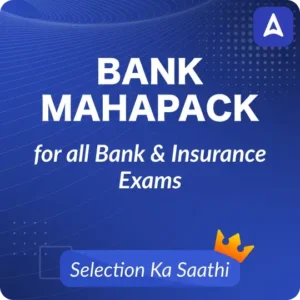MS Word Shortcut Keys List A To Z: Computer shortcut keys provide an easier way of navigating and performing commands on a computer. The use of shortcut keys is beneficial for computer users, as it allows them to complete tasks accurately and in less time. By using shortcut keys, you can increase your productivity. So today in this article, we have provided the complete list of MS Word Shortcut Keys list A to Z.
What is Shortcut Key In MS Word?
Keyboard shortcuts are keys or combinations of keys that provide an alternative way to do something that you’d typically do with the mouse. Basically, a computer shortcut is a set of one or more keys that invoke a command in MS Word. So you can increase your productivity by invoking commands with a few keystrokes, otherwise, it will be accessible only through a menu or mouse.
MS Word All Shortcut Keys List A To Z in Hindi
MS Word Shortcut Keys List A To Z
Candidates can check all the Shortcut Keys of Microsoft Word in the given table.
| MS Word Shortcut Keys List | |
| Shortcuts | Uses of Shortcut keys |
| Ctrl+A | Select All |
| Ctrl + B | Bold |
| Ctrl + C | Copy text |
| Ctrl+I | Italicize highlighted selection |
| Ctrl + F | Find |
| Ctrl + H | Find and replace |
| Ctrl + J | Justify paragraph alignment |
| Ctrl + X | Cut selected text |
| Ctrl + N | Open a new/blank document |
| Ctrl + O | Open |
| Ctrl + P | Open the print window |
| Ctrl + K | Insert link |
| Ctrl + U | Underline highlighted selection |
| Ctrl + V | Paste |
| Ctrl + G | Find and replace options |
| Ctrl+Shift+= | Set chosen text as superscript. |
| Ctrl+= | Set chosen text as a subscript. |
| Ctrl + L | Align selected text or line to the left |
| Ctrl + Q | Align selected paragraph to the left |
| Ctrl + E | Align selected text or line to the center |
| Ctrl + R | Align selected text or line to the right |
| Ctrl + M | Indent the paragraph |
| Ctrl + T | Hanging indent |
| Ctrl + D | Font options |
| Ctrl + Shift + F | Change the font |
| Ctrl + Shift + > | Increase selected font +1 |
| Ctrl + ] | Increase selected font +1 |
| Ctrl + [ | Decrease selected font -1 |
| Ctrl + Shift + * | View or hide non printing characters |
| Ctrl + (Left arrow) | Move one word to the left |
| Ctrl + (Right arrow) | Move one word to the right |
| Ctrl + (Up arrow) | Move to the beginning of the line or paragraph |
| Ctrl + (Down arrow) | Move to the end of the paragraph |
| Ctrl + Del | Delete the word to the right of the cursor |
| Ctrl + Backspace | Delete the word to the left of the cursor |
| Ctrl + End | Move the cursor to the end of the document |
| Ctrl + Home | Move the cursor to the beginning of the document |
| Ctrl + Space | Reset highlighted text to the default font |
| Ctrl + 1 | Single-space lines |
| Ctrl + 2 | Double-space lines |
| Ctrl + 5 | 1.5-line spacing |
| Ctrl + Alt + 1 | Change text to heading 1 |
| Ctrl + Alt + 2 | Change text to heading 2 |
| Ctrl + Alt + 3 | Change text to heading 3 |
| Shift + F3 | Change case of selected text |
| Shift + Insert | Paste |
| F4 | Repeat the last action performed (Word 2000+) |
| F7 | Spell check selected text and/or document |
| Shift + F7 | Activate the thesaurus |
| F12 | Save as |
| Ctrl + S | Save |
| Shift + F12 | Save |
| Alt + Shift + D | Insert the current date |
| Alt + Shift + T | Insert the current time |
| Ctrl + W | Close document |
Mouse Short Keys
Here, we are providing the mouse short keys in the below table:
| Mouse shortcuts | Description |
|---|---|
| Click, hold, and drag | Selects text from where you click and hold to the point you drag and let go. |
| Double-click | If double-clicking a word, selects the complete word. |
| Double-click | Double-clicking the left, center, or right of a blank line makes the alignment of the text left, center, or right aligned. |
| Double-click | Double-clicking anywhere after text on a line sets a tab stop. |
| Triple-click | Selects the line or paragraph of the text where the mouse is triple-clicked. |
| Ctrl+Mouse wheel | Zooms in and out of document. |
Latest Govt Jobs Notifications
FAQs: MS Word Shortcut Keys List A To Z
Q1. What is the shortcut key for copying a text in ms word?
Ans. The shortcut key for copying a text in ms word is Ctrl+C together.
Q2. What is the use of Ctrl+A in ms word?
Ans. Ctrl+A is a keyboard shortcut to select all text in ms word.
Q3. What is the use of Ctrl+H in MS Word?
Ans. Ctrl+H is a shortcut of Find and Replace in MS Word.
| Current Affairs April 2022 | |

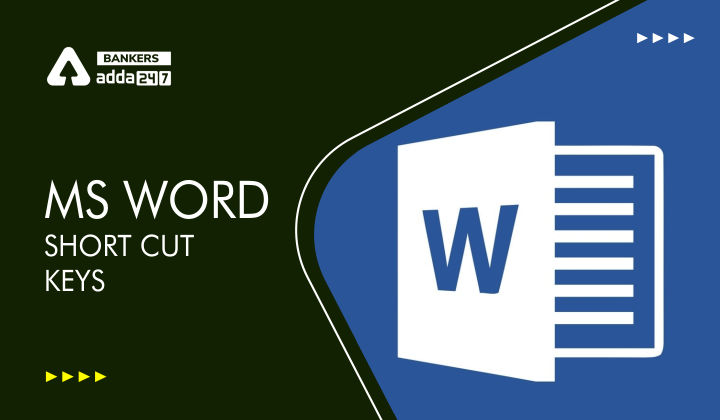

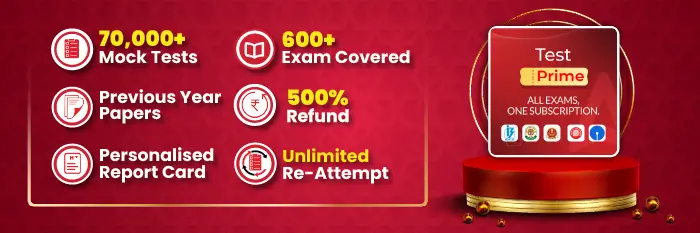
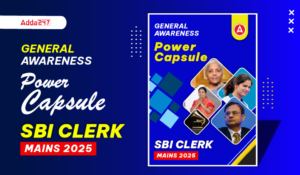 GA Capsule for SBI Clerk Mains 2025, Dow...
GA Capsule for SBI Clerk Mains 2025, Dow...
 The Hindu Review October 2022: Download ...
The Hindu Review October 2022: Download ...
 Test Prime Subscription by Adda247
Test Prime Subscription by Adda247