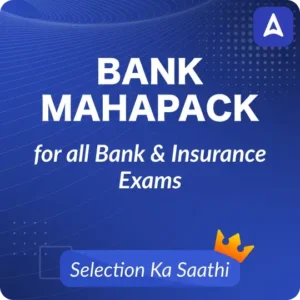ESIC SSO 2022 Recruitment: Employees State Insurance Corporation of India has released the ESIC SSO Admit Card 2022 on its official website on 18th May 2022. All the candidates who have applied for 93 vacancies of social security officer (SSO) in ESIC can now download their admit card. The Phase 1 exam for ESIC SSO is going to be held on 11th June 2022. In this article, we have provided below the ESIC SSO Admit Card link so you don’t need to visit the official website of ESIC.
ESIC SSO Recruitment 2022 Out
ESIC SSO Recruitment 2022 official notification PDF has been published on its official website of ESIC @www.esic.nic.in. There is a total number of 93 vacancies in the ESIC SSO Recruitment 2022. Employees state insurance corporation has come up with the biggest opportunity in the form of ESIC SSO Recruitment 2022. Candidates can apply for ESIC SSC Recruitment 2022 by visiting the official website of ESIC or from the apply online link given below. The mode of examination for ESIC SSO recruitment 2022 is online. Candidates can check all the details along with the official PDF given below.
ESIC SSO 2022 Exam: Important Dates
ESIC has announced all important dates related to the ESIC SSO Recruitment 2022 along with an official notification PDF on 11th March 2022. In the below table, candidates can check all the important dates of the ESIC SSO 2022 Exam.
| ESIC SSO Recruitment 2022: Important Dates | |
| Events | Dates |
| ESIC SSO Recruitment 2022 | 11th March 2022 |
| ESIC Application Starts On | 12th March 2022 |
| Last Date to Apply for ESIC SSO Recruitment 2022 | 12th April 2022 |
| ESIC SSO Admit Card 2022 | 18th May 2022 |
| ESIC SSO Exam Date | 11th June 2022 |
| ESIC SSO Mains Exam Date | 23rd July 2022 |
ESIC SSO Recruitment 2022 Notification PDF
ESIC SSO Recruitment 2022 notification PDF has been published on the official website. ESIC gives many opportunities to aspirants in different fields and this time ESIC has openings for 93 vacancies for the post of Social Security Officer. Candidates can directly click the link to download the notification PDF for ESIC SSO Recruitment 2022 from the link given below.
ESIC SSO Notification 2022 PDF: Download Here
ESIC SSO Recruitment 2022: Apply Online
ESIC SSO Recruitment 2022 Apply Online Link is available from 12th March to 12th April 2022. The last day to apply online for ESIC SSO Recruitment 2022 is 12th April 2022. The mode of application is online. Eligible candidates can apply online for this recruitment. Interested candidates are advised not to wait until the last moment and fill out the online application form now to avoid any last-minute hassle. To apply online for ESIC SSO Recruitment 2022 candidates are required to click on the link below:
ESIC SSO Apply Online 2022: Click Here to Apply
ESIC SSO 2022: Vacancy
ESIC has announced the 93 vacancies for the post of Special Security Officer in Employees State Insurance Corporation. Candidates can check the category-wise distribution of ESIC SSO vacancy 2022 in below table:
| ESIC SSO Recruitment 2022: Vacancy | |||||||||||
| Category | UR | SC | ST | OBC | EWS | Total | PWD | ||||
| Category a | Category b | Category c | Category d & e | Ex-SM | |||||||
| No. of Vacancies | 43 | 09 | 08 | 24 | 09 | 93 | NIL | 01 | 02 | 01 | 09 |
ESIC SSO Recruitment 2022: Educational Criteria
- Candidates should have done their graduation from a recognized university( Preference will be given to commerce/Law management graduates)
- Working Knowledge of computer including use of office suites and databases
- Experience (Desirable): Three years’ service in a Government Organization or Corporation or Government
Undertaking or Local Body or Scheduled Bank etc.
ESIC SSO 2022: Age Limit
- Candidates must lie between 21 to 27 years to apply online for the ESIC SSO Recruitment 2022.
- Candidates must also check age relaxation as per government norms provided below
| Category | Age Relaxation Permissible Beyond The Upper Age Limit |
| ST/SC | 5 Years |
| OBC | 3 Years |
| PH | UR-10 Years OBC-13 Years ST/SC-15 Years |
| EX-servicemen | UR-3 Years (*) OBC-6 Years (*) ST/SC-8 Years (*)(*)after deduction of the military service rendered from the actual age |
| ESIC Employee/ Government Servant who have rendered not less than 3 years regular and continuous service as on closing date for receipt of application | UR- Upto 40 Years OBC- Upto 43 Years ST/SC- Upto 45 Years Note- Applicant should continue to have the status of ESIC/ Govt. servant till the time of appointment, in the event of their selection. |
| Other Categories of persons | In accordance with the instructions and orders issued from time to time |
ESIC SSO 2022 Recruitment: Application Fees
Candidates can check the application fees for the ESIC SSO Recruitment 2022.
| ESIC SSO Recruitment 2022: Application Fees | |
| Category | Fees |
| SC/ST/PWD/Departmental Candidates/Female/Ex-Servicemen | Rs. 250 |
| All Other Categories | Rs. 500 |
Study Material for ESIC SSO 2022
ESIC SSO Recruitment 2022: Syllabus & Exam Pattern
Phase I – Preliminary Examination
The ESIC SSO Prelims exam pattern is given below in the following table.
| Serial Number | Name of Test | No. of Question | Maximum Marks | Duration |
|---|---|---|---|---|
| 1. | English Language | 30 | 30 | 20 Minutes |
| 2. | Reasoning | 35 | 35 | 20 Minutes |
| 3. | Numerical Ability | 35 | 35 | 20 Minutes |
| Total | 100 | 100 | 60 Minutes |
Note:-
1. Phase –I is qualifying in nature and marks will not be reckoned for final merit.
2. For each wrong answer, there will be a negative marking of one-fourth of the mark assigned to that question.
3. The candidates will be shortlisted for Phase II in the ratio of 1:10 i.e. about 10 times the number of vacancies
in each category on the basis of their performance in Phase – I.
4. If the examination is held in more than one session, the scores across various sessions will be equated
following standard practice to adjust for slight differences in difficulty level of different test batteries used
across sessions.
Phase II – Main Examination
The mains pattern for the ESIC SSO Exam is given below.
| Serial Number | Name of Test | No. of Question | Maximum Marks | Duration |
|---|---|---|---|---|
| 1. | Reasoning/ Intelligence | 40 | 60 | 30 minutes |
| 2. | General/ Economy/ Financial/ Insurance Awareness |
40 | 40 | 30 minutes |
| 3. | English Language | 30 | 40 | 20 minutes |
| 4. | Quantitative Aptitude | 40 | 60 | 25 minutes |
| Total | 150 | 200 | 135 minutes |
ESIC SSO Syllabus & Exam Pattern 2022: Check Here
ESIC SSO Recruitment 2022: Documents
Before applying for ESIC SSO Recruitment 2022, candidates must read the Guidelines for Scanning and Uploading of Documents before applying online a candidate will be required to have a scanned (digital) image of his/her photograph and signature as per the specifications given below.
Photograph Image:
– Photograph must be a recent passport size colour picture.
– Make sure that the picture is in colour, taken against a light-coloured, preferably white, background.
– Look straight at the camera with a relaxed face
– If the picture is taken on a sunny day, have the sun behind you, or place yourself in the shade, so that you are not squinting and there are no harsh shadows
– If you have to use flash, ensure there’s no “red-eye”
– If you wear glasses make sure that there are no reflections and your eyes can be clearly seen.
– Caps, hats, and dark glasses are not acceptable. Religious headwear is allowed but it must not cover your
face.
– Dimensions 200 x 230 pixels (preferred)
– Size of the file should be between 20kb–50 kb
– Ensure that the size of the scanned image is not more than 50kb. If the size of the file is more than 50 kb, then adjust the scanner settings such as the DPI resolution, no. of colours, etc., during the process of
scanning.
– If the photo is not uploaded at the place of Photo Admission for Examination will be rejected/denied. Candidate him/herself will be responsible for the same.
– Candidate should also ensure that the photo is uploaded at the place of the photo and the signature at the place of the signature. If the photo in place of the photo and the signature in place of the signature is not uploaded properly, the candidate will not be allowed to appear for the exam.
– Candidate must ensure that the Photo to be uploaded is of the required size and the face should be clearly visible.
Signature:
– The applicant has to sign on white paper with a Black Ink pen.
– The signature should be of the applicant and not by any other person.
– The signature will be used to put on the Call Letter and wherever necessary.
– If the Applicant’s signature on the attendance sheet or Call letter, signed at the time of the examination,
does not match the signature uploaded, the applicant will be disqualified.
– Signature / Handwritten declaration in CAPITAL LETTERS shall NOT be accepted.
o File type: jpg / jpeg
o Dimensions: 140 x 60 pixels in 200 DPI (Preferred for required quality)
o File Size: 10 KB – 20 KB
Left thumb impression:
• The applicant has to put his left thumb impression on a white paper with black or blue ink.
• The hand written declaration should be of the applicant and not by any other person.
o File type: jpg / jpeg
o Dimensions: 240 x 240 pixels in 200 DPI (Preferred for required quality) i.e 3 cm * 3 cm (Width * Height)
o File Size: 20 KB – 50 KB
Hand-written declaration:
• Handwritten declaration content is to be as expected.
• Handwritten declaration should not be written in CAPITAL LETTERS.
• The applicant has to write the declaration in English clearly on white paper with black or blue ink.
• The handwritten declaration should be of the applicant and not by any other person.
• Handwritten Declaration
o File type: jpg / jpeg
o Dimensions: 800 x 400 pixels in 200 DPI (Preferred for required quality) i.e 10 cm * 5 cm (Width * Height)
o File Size: 50 KB – 100 KB
ESIC SSO Recruitment 2022: Scanning the Documents
– Set the scanner resolution to a minimum of 200 dpi (dots per inch)
– Set Color to True Color
– File Size as specified above
– Crop the image in the scanner to the edge of the photograph/signature/ left thumb impression/handwritten declaration, then use the upload editor to crop the image to the final size (as specified
above).
– The image file should be JPG or JPEG format. An example file name is: image01.jpg or image01.jpeg Image dimensions can be checked by listing the folder files or moving the mouse over the
file image icon.
– Candidates using MS Windows/MS Office can easily obtain documents in .jpeg format not exceeding 50kb (photograph and handwritten declaration) & 20kb (signature and left thumb impression) by using MS Paint or MSOffice Picture Manager. Scanned documents in any format can be saved in .jpg format by using ‘Save As’ option in the File menu and size can be reduced below 50 kb (photograph and handwritten declaration) & 20 kb (signature and left thumb impression) by using crop and then resize option (Please see point (i) & (ii) above for the pixel size) in the ‘Image’ menu. Similar options are available in another photo editor also.
– If the file size and format are not as prescribed, an error message will be displayed.
– While filling in the Online Application Form the candidate will be provided with a link to upload his/her photograph, signature, left thumb impression, and handwritten declaration. Procedure for Uploading the documents
– There will be separate links for uploading Photograph, signature, left thumb impression, and handwritten declaration
– Click on the respective link “Upload Photograph / signature / left thumb impression / hand written
declaration”
– Browse and Select the location where the Scanned Photograph/signature / left thumb impression/hand written declaration file has been saved.
– Select the file by clicking on it
– Click the ‘Open/Upload’ button
Your Online Application will not be registered unless you upload your Photograph, signature, left thumb impression, and handwritten declaration as specified.
Note:
(1) In case the face in the photograph or signature or left thumb impression or the handwritten declaration is unclear / smudged the candidate’s application may be rejected.
(2) After uploading the Photograph/signature / left thumb impression/handwritten declaration in the online application form candidates should check that the images are clear and have been uploaded correctly. In case the photograph or signature or left thumb impression or handwritten declaration is not prominently visible, the candidate may edit his/ her application and re-upload his/ her photograph or signature, prior to submitting the form.
(3) After registering online candidates are advised to take a printout of their system generated online application forms.
ESIC SSO Recruitment 2022: Salary
The monthly ESIC SSO salary at the entry stage remains around Rs. 44900/- replaced against the pay band of Rs. 9300- Rs 34800/- with grade pay of Rs. 4600/- of 7th Central Pay Commission. In addition to Pay, they will also be eligible for DA, HRA and Transport Allowance, and other allowances as per rules in force from time to time.
ESIC SSO Recruitment 2022 Salary: Check Revised Salary
ESIC SSO Recruitment 2022: FAQs
Q1. When ESIC SSO Recruitment 2022 has been released?
Ans. ESIC SSO Recruitment 2022 has been released on 11th March 2022.
Q2. What is the start date to apply online for the ESIC SSO Recruitment 2022?
Ans. The start date to apply online for the ESIC SSO Recruitment 2022 is 12th March 2022.

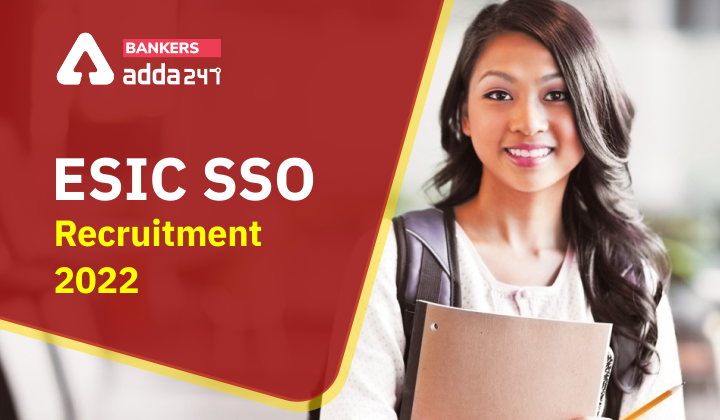

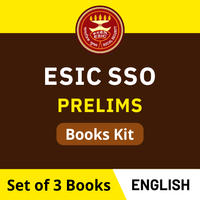
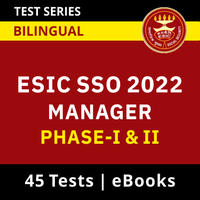
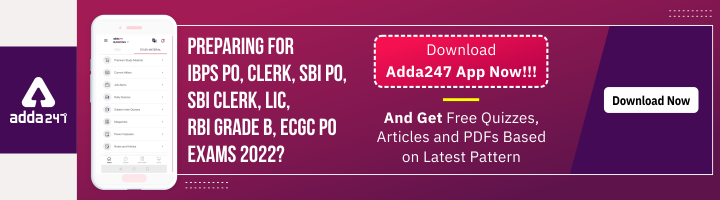
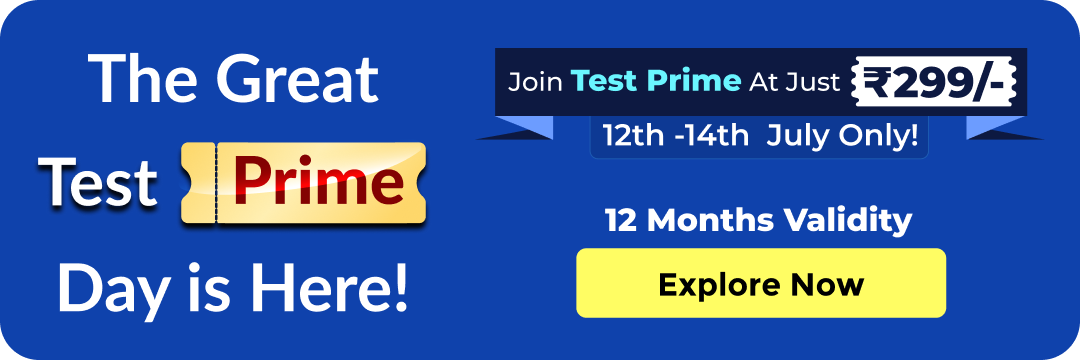
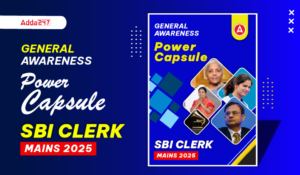 GA Capsule for SBI Clerk Mains 2025, Dow...
GA Capsule for SBI Clerk Mains 2025, Dow...
 The Hindu Review October 2022: Download ...
The Hindu Review October 2022: Download ...
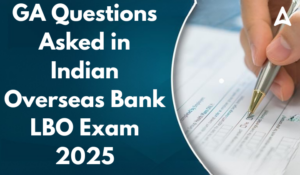 GA Questions Asked in Indian Overseas Ba...
GA Questions Asked in Indian Overseas Ba...