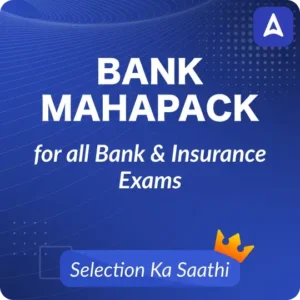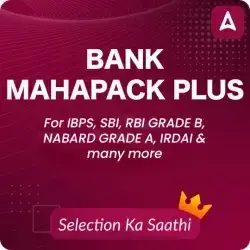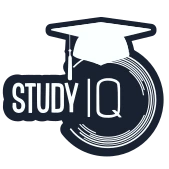IBPS RRB PO/Clerk Computer Quiz
Computer Knowledge section can help you to improve your overall score if in case other sections are tougher than the expectation. We are providing you with a question set based on the types and patterns of questions asked in the Computer Knowledge section in previous years.
We already rolled the study plan for IBPS RRB MAINS 2019. Computer Quiz of 4th September 2019 covers Topic MS OFFICE.
We already rolled the study plan for IBPS RRB MAINS 2019. Computer Quiz of 4th September 2019 covers Topic MS OFFICE.
Q1.What is the default the cell content alignment in Excel?
(a) left aligned
(b) centrally aligned
(c) text left aligned and numbers right-aligned
(d) text right-aligned and numbers left aligned
(e) None of the above
S1. Ans. (c)
Sol. Text left aligned and numbers right-aligned is default alignment in
Q2.Which of the following option will not be helpful to instruct Word to stop bulleting paragraphs?
(a) press the enter key twice
(b) click the Undo button on the Standard toolbar
(c) press the backspace key to remove the bullet
(d) click the Bullets button on the Formatting toolbar
(e) All of the above
S2. Ans. (b)
Sol. Clicking undo button in this context will not end bulleting.
Q3.Which menu is selected to print?
(a) File
(b) Tools
(c) Special
(d) Edit
(e) None of these
S3. Ans. (a)
Sol. File menu is selected to print a document.
Q4.If you wished to limit what you would see on an Excel worksheet, what data function would you use?
(a) Sort
(b) Filter
(c) Conditional format
(d) Data analysis
(e) None of these
S4. Ans.(b)
Sol. Filter is used in your Excel data, if you only want to display records that meet certain criteria.
Sol. Filter is used in your Excel data, if you only want to display records that meet certain criteria.
Q5.As you create documents, graphs, and pictures your computer holds the data in—
(a) Restore file
(b) Backup drive
(c) Clipboard
(d) Memory
(e) None of these
S5. Ans.(d)
Q6.Alt+F4 is used for:
Q6.Alt+F4 is used for:
(a) Close the currently active program
(b) Undo last action
(c) Insert hyperlink for selected text
(d) Redo last action
(e) None of these
S6. Ans.(a)
Q7.To select a column the easiest method is to?
(a) drag from the top cell in the column to the last cell in the column
(b) double click any cell in the column
(c) click the row heading
(d) click the column heading
(e) None of the above
S7. Ans.(d)
Q8.What is a handout master in PowerPoint?
(a) A terminal to establish a connection
(b) An animation tool for handy and swift actions
(c) A convertor of .ppt file to .doc
(d) Printout of slide representations from your presentation
(e) A directory of images
S8. Ans.(d)
Sol. Handouts are documents you can print from within PowerPoint that include slide representations from your presentation — you can opt to include as many as 9 slides on each handout page, and then the slides look more like thumbnails.
Sol. Handouts are documents you can print from within PowerPoint that include slide representations from your presentation — you can opt to include as many as 9 slides on each handout page, and then the slides look more like thumbnails.
Q9.What is a note or an annotation that an author or reviewer adds to a document?
(a) Comment
(b) Caption
(c) Footer
(d) Header
(e) Underline
S9. Ans.(a)
Sol. Word allows you to add comments to your document, as a separate element of the document. Comments do not interfere with the main text and appear in their own area of the document.
Q10.The advantage of using a spreadsheet is:
(a) Calculations can be done automatically.
(b) changing data automatically updates calculations
(c) more flexibility
(d) all of the above
(e) None of the above
S10. Ans.(d)
- Check the Study-related Articles Here
- Study Notes for All Banking Exams 2018
- Bankers Adda Daily Questions for SBI PO, IBPS PO Clerk & Bank Exam






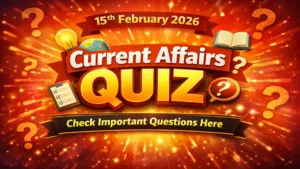 Daily Current Affairs Quiz 15th February...
Daily Current Affairs Quiz 15th February...
 NABARD Development Assistant Admit Card ...
NABARD Development Assistant Admit Card ...
 Daily Current Affairs and GK Updates (14...
Daily Current Affairs and GK Updates (14...